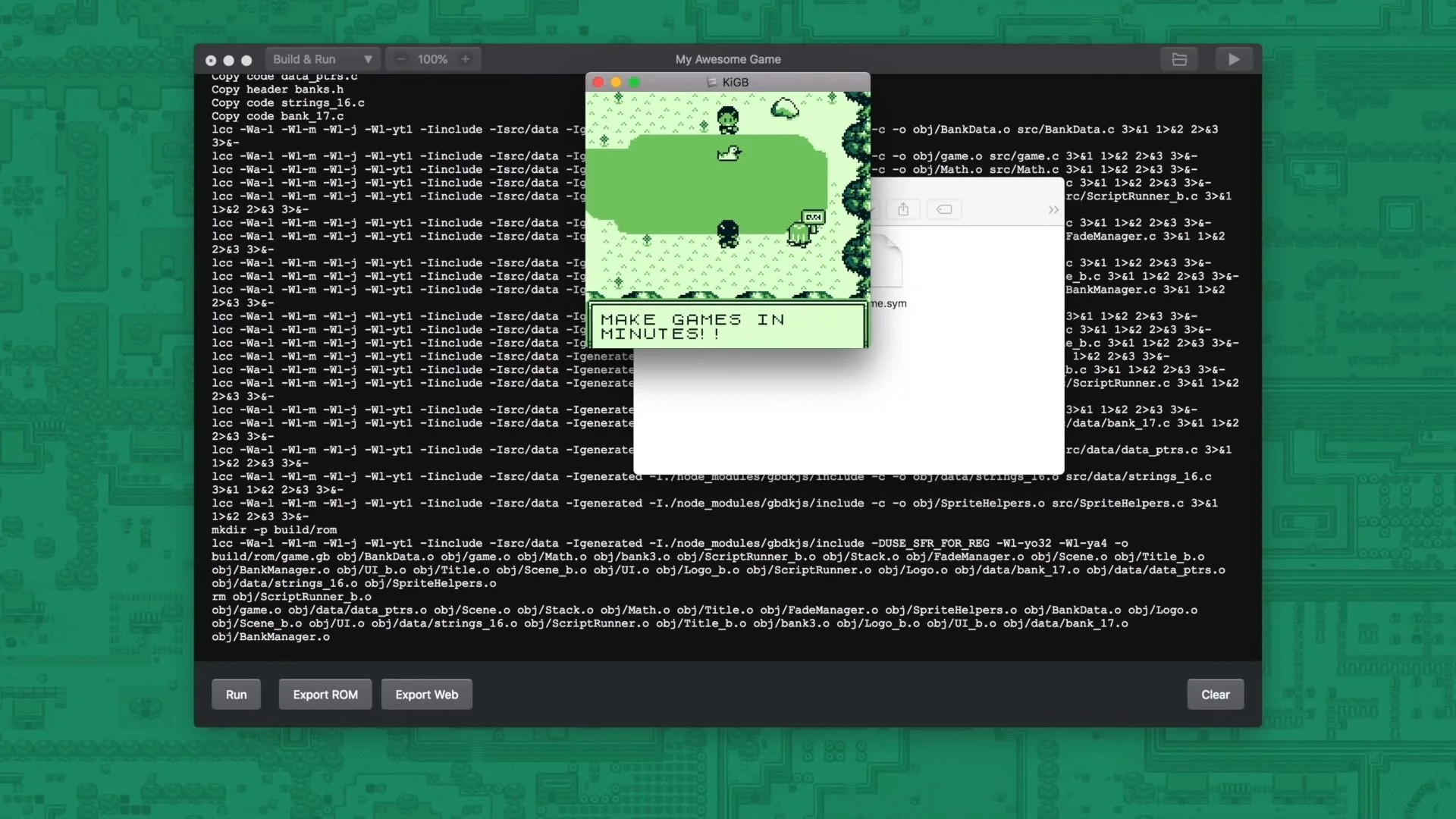Create Your Own Gameboy Games with GB Studio
Have you ever wanted to create your own Gameboy Color game? Do you have no knowledge of programming? Well, let me introduce you to GB Studio. GB Studio is a free program from developer Chris Maltby that will allow you to create a Gameboy or Gameboy Color game even if you don’t know anything about programming. Once it’s made, you can then create a ROM file and play the game on your favorite emulator or even online! Here’s a TL;DW from GB Studio’s page:
Visual game builder with no programming knowledge required.
Design your graphics in any editor that can output PNG files e.g. Photoshop, Tiled, Aseprite.
Example project included to get started right away.
Make top down 2D JRPG style adventure games.
Build real GB ROM files which can be played in an emulator or on device using USB Carts.
Build a HTML5 playable game that also works on mobile and can deployed to any webserver or uploaded to Itch.io.
Built for macOS, Windows and Linux.
Supports both macOS light and dark mode.
Includes the full tools that were used to build Untitled GB Game, free to play on Itch.io.
A quick warning to those excited to try this out, is pointed out by RetroRGB, who explains:
“One thing to keep in mind is that while many of these types of programs seem like they are great tool for beginners, they never really mention a very important fact; which is that you’ll need to be a pixel artist, or know one that is willing to create a world of assets on demand.”
If you don’t have any pixel artist friends, I’m sure you can find some assets online such as opengameart.org. I’ve also heard there are some limitations as to what you can do with the game, but it can’t hurt to try, right? I wish there was something like this for Gameboy Advance games.
GB Studio can be installed on Linux, macOS, and Windows.