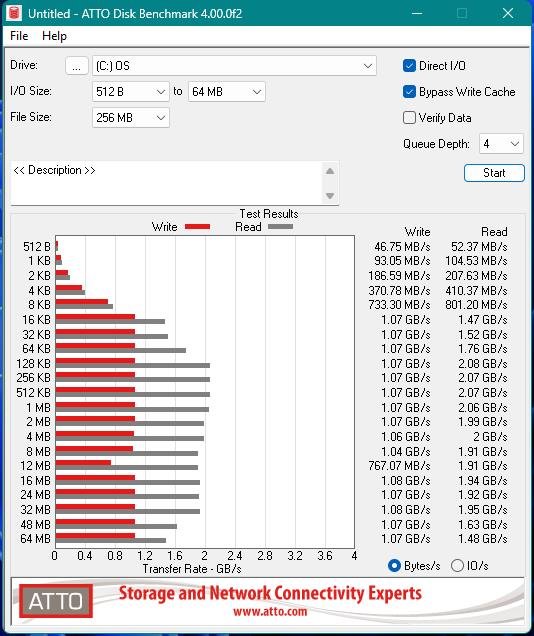Review: Kingston FURY Renegade SSD is Fast*
Back in March, Kingston reached out to me about their FURY product lines and asked if I would be willing to review any of their items. They were launching the new DDR5 FURY Renegade Pro modules and while I don’t have a DDR5 computer, I was excited at the opportunity to test out an upgrade to 32GB of DDR4 RAM. They also offered to let me try out the FURY Renegade SSD. Thank you to Kingston for providing me a 2TB sample for this review, although it’s important to note that all the thoughts below are my own. You can purchase your FURY Renegade from Kingston now.
First things first, let’s talk about the specs. The FURY Renegade is a PCIe 4.0 NVMe M.2 SSD. It does have the option of having a heat sink but I decided to go without it for height concerns. Kingston advertises that the drive can reach up to 7,300/7,000 MB/s in read/write and up to 1,000,000 IOPS. You can get it in various capacities ranging from 500GB up to 4TB. I do also want to note that the drive is compatible with the PS5 if you’re looking to upgrade the storage on that.
So, how did the FURY Renegade SSD perform in my tests? Well, I installed it in my wife’s computer since it actually has a PCIe 4.0 slot while mine is only a PCIe 3.0 slot. It was working with a Ryzen 7 5800X, an NVIDIA RTX 3060, and 16GB of DDR4 RAM running at 3200 MHz. Her computer was running a 512GB PCIe 3.0 drive from Micron and I ran the same tests as best I could on both drives. I ran them on the Micron, cloned the Micron to the FURY Renegade (you get to use Kingston’s cloning software for free with purchase), removed the Micron and installed the FURY Renegade in the PCIe 4.0 slot, and then ran the same benchmark tests. I also timed the loading of Guild Wars 2 and the loading of Civilization VI for my real-world tests.
When we look at the results from the tests on AS SSD Benchmark, the FURY Renegade demolishes the Micron! The scores for the 4K test aren’t as big a deal but the Sequential tasks and 4K-64Thrd tests are massively different!
Then, we look at ATTO Disk Benchmark in Bytes and the Micron got as high as 1.08GB/s write speeds and all the way up to 2.08GB/s in reading speeds. Meanwhile, the FURY Renegade reached 6.47GB/s write speeds and up to 6.92GB/s on read speeds. While this doesn’t perfectly match the advertised specs, It’s really close and I’m sure I could have better optimized my tests.
If we convert the ATTO Disk Benchmark to IO/s, we see the FURY Renegade continuing to dominate thanks to the faster interface speeds. The Micron peaked at read/write speeds of 107.25K/95.75K while the FURY Renegade got up to 64.59K/63.59K. This is far below the 1M IO/s that Kingston advertises, but I’m willing to say a good chunk of that has to do with me messing up a setting in my tests.
Benchmarks are all well and good, but how does the drive work in real world applications? When booting into Windows 11 with the Micron, the computer took just about 13 seconds versus about 12.6 seconds with the FURY Renegade. Loading up Guild Wars 2 from the launcher to the character select screen took about 9.6 seconds on the Micron, but only 7.7 seconds with the FURY Renegade. Then, when you select your character, the instance went from loading in 14.5 seconds down to about 11.5 seconds. Meanwhile, if you like playing Civilization VI, I found the load time from the 2K launcher to the main menu went from about 31.8 seconds on the Micron to 29.6 seconds and then to load up a game went from 24.1 seconds to 21.9 seconds.
What does this mean? In my tests, the FURY Renegade did perform better. However, it won’t necessarily be a night and day difference. Maybe if you’re loading giant files it’ll be different. I asked my wife who uses the computer on a regular basis admitted she hasn’t noticed any real difference in her use of the machine stating “once you reach a certain point, fast is just fast.” At the end of the day I would say that if you can afford the FURY Renegade (starts at $49.99) it’s a good drive that is faster than older PCIe 3.0 drives even if my meager real-world tests don’t show much of an improvement. Feel free to let me know if you’ve done a similar upgrade and found a huge difference in the comments below.