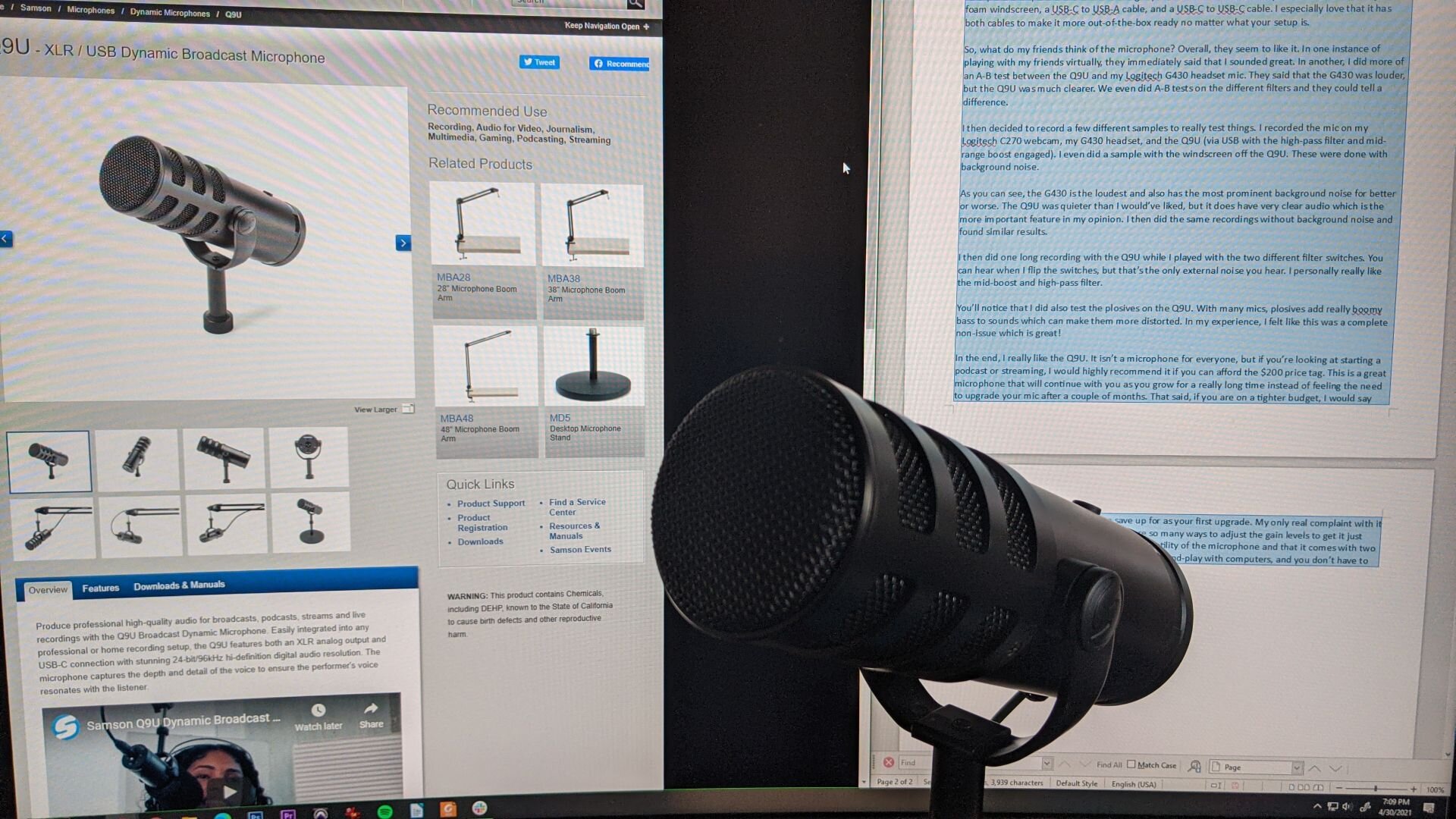Review: The Samson Q9U is Great for Podcasts and Streams
More and more people are looking for high-quality microphones that don’t break the budget. Whether it’s for Zoom calls, streaming, online game night with friends, or even creating a podcast, there are a number of uses for a good microphone. The problem is that in the world of microphones, there tend to be a lot of cheap mics that get you by and there are a lot of expensive mics that people have. On the cheaper end, I see a lot of people talk about things like the Blue Snowball ($50) while on the more expensive end I see a lot of content creators using the Shure SM7B ($400). If you’re looking for something more in the middle though, Samson has released the Q9U recently for approximately $200 and they were kind enough to send me one to play around with.
First things first, let’s talk about what the Q9U is. It’s a dynamic microphone that can connect to your computer through USB or to any audio interface that has an XLR input. It easily attaches to boom arms or desktop stands for easy use as well. The microphone capsule is a humbucking neodymium capsule and is isolated via the internal pneumatic shock mount to greatly reduce unwanted noise. In addition, the Q9U offers a mute button, a high-pass filter at 200 Hz, and a midrange boost. There’s even a 1/8” headphone output for direct monitoring if you need it. Inside the box, you’ll receive the microphone, a foam windscreen, a USB-C to USB-A cable, and a USB-C to USB-C cable. I especially love that it has both cables to make it more out-of-the-box ready no matter what your setup is.
So, what do my friends think of the microphone? Overall, they seem to like it. In one instance of playing with my friends virtually, they immediately said that I sounded great. In another, I did more of an A-B test between the Q9U and my Logitech G430 headset mic. They said that the G430 was louder, but the Q9U was much clearer. We even did A-B tests on the different filters and they could tell a difference.
I then decided to record a few different samples to really test things. I recorded the mic on my Logitech C270 webcam, my G430 headset, and the Q9U (via USB with the high-pass filter and mid-range boost engaged). I even did a sample with the windscreen off the Q9U. These were done with background noise.
For testing, I used Audacity and then after recording, I did use the Amplify feature. The C270 required approximately 26 dB, the G430 required 4-6 dB depending on the segment, and the Q9U required roughly 13-23 dB depending on the segment. The G430 is the loudest and also has the most prominent background noise. Meanwhile, the Q9U was much quieter (required more amplification) than I would’ve liked, but it does have very clear audio which is the more important feature in my opinion. I then did the same recordings without background noise and found similar results.
I then did one long recording with the Q9U while I played with the two different filter switches. You can hear when I flip the switches, but that’s the only external noise you hear. I personally really like the mid-boost and high-pass filter.
I did also test the plosive rejection on the G430 and Q9U. With many mics, plosives add really boomy bass to sounds which can make them more distorted. In my experience, I felt like this was a complete non-issue which is great!
In the end, I really like the Q9U. It isn’t a microphone for everyone, but if you’re looking at starting a podcast or streaming, I would highly recommend it if you can afford the $200 price tag. This is a great microphone that will continue with you as you grow for a really long time instead of feeling the need to upgrade your mic after a couple of months. That said, if you are on a tighter budget, I would say that this would be an admirable mic to save up for as your first upgrade. My only real complaint with it is that I wish it was a little louder, but there are so many ways to adjust the gain levels to get it just right make it not that big of a deal. I love the versatility of the microphone and that it comes with two cables in the box to get going immediately. It’s plug-and-play with computers, and you don’t have to download any specific software which is always nice